User Interface
Information about movies and persons that you add into Movienizer can be displayed in different ways. There are several user interface scripts that come with the program, you can switch between them on the "User interface" tab of the general "Options" menu.
Press F10 to open the "Options" menu and switch to the "User interface" tab:
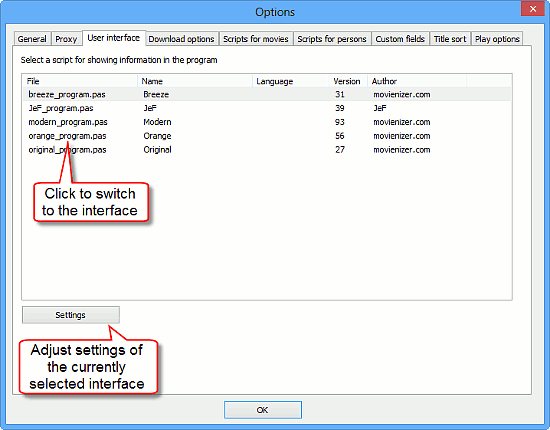
On the screenshot above, we can see that the "Breeze" user interface is currently selected. We can click on the "Settings" button below the list to adjust settings of the "Breeze" interface.
Click on a different entry in the list to switch to a different interface.
Here is an example of the home page in Breeze:
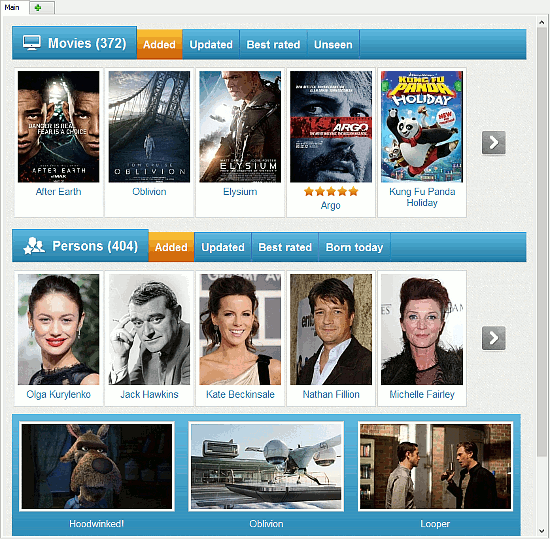
Orange:
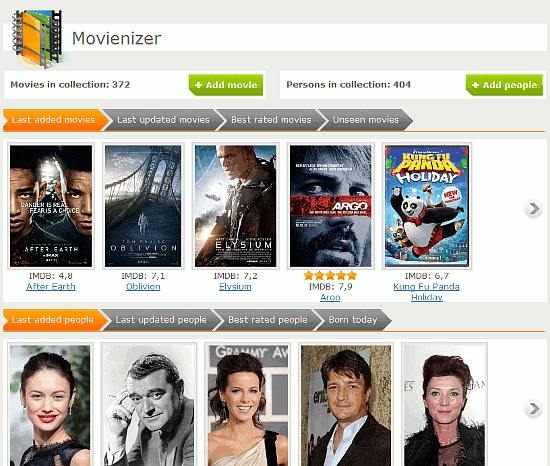
Modern:
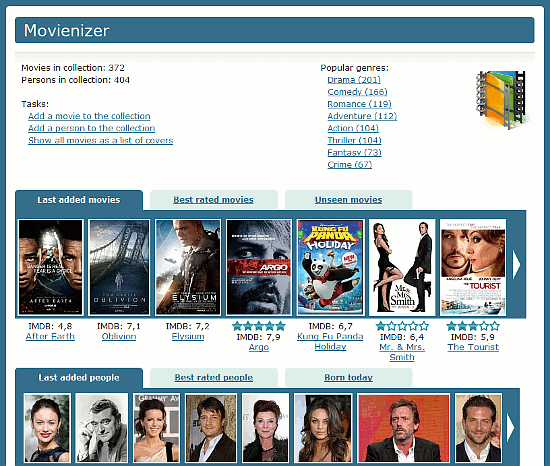
User interfaces fully control information output in the program, so different user interfaces offer different layouts and features.
