Search Your Movie Collection
After adding your movies and TV series into Movienizer, you can easily find any film and retrieve information about it. In fact, there are many ways of doing that, and you can easily choose one that is suitable for your situation. For example, enter a few letters from a movie title into the "Quick search" field to find the movie instantly. Sort your movie list in different ways and browse most recently added movies, best rated movies, movies by their release year, disc number, etc. Even more sorting options are available on the "Collection" tab. Apply filters to display movies from your collection that you haven't seen yet, films in a certain location, movies with certain values in their custom fields, and so on.
The "Search" tab in the left area of the program would be overkill if you simply need to find a movie using a part of its title (this can be more easily accomplished with the "Quick search" feature). However, it's essential if you do not know exactly what you are looking for. Let's take a look at the following example:
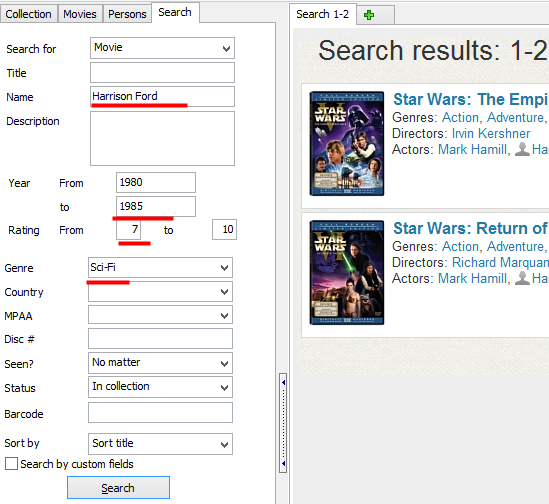
Here we are asking for movies (the topmost field is "Search for" - "Movie") with Harrison Ford released from 1980 through 1985 rated 7 through 10 in the Sci-Fi genre. We have found 2 such movies in our collection, short previews for them are displayed on the right (on the screenshot above).
So, the search tab can be used not only for finding a single movie, but also for selecting a group of movies from our collection that match certain criteria. The selection will be displayed in the main area on the right, but it is also possible to export or print search results using the "Reports" feature.
Alternatively, you can search for persons instead of movies. Please take into account the "In collection" status of persons. A person is marked as "In collection" when you download information about the person, but you can toggle the status on the person's page.
The "Description" field allows finding movies by a phrase from their descriptions. For example, if you download movie quotes, you can enter a part of some quote into this field and click "Search" to find the movie.
The "Sort by" field defines how the search results will be sorted.
By default, the program shows 20 search results per page. You can change this number in the "Options" menu of Movienizer.
